GitHub Login
To allow social authentication with Google, we make use of the following plugin - github_sign_in. Ensure that you have setup an OAuth App from your GitHub Developer Settings and that the "GitHub" sign-in provider is enabled on the Firebase Console with the Client ID and Secret are set, with the callback URL set in the GitHub app.
Setup your OAuth App
You can follow the steps for this in the GitHub docs. Go to your developer settings and create a new OAuth app. Add details as requested, add the callback URL and finally make a note of the Client ID and Client Secret.
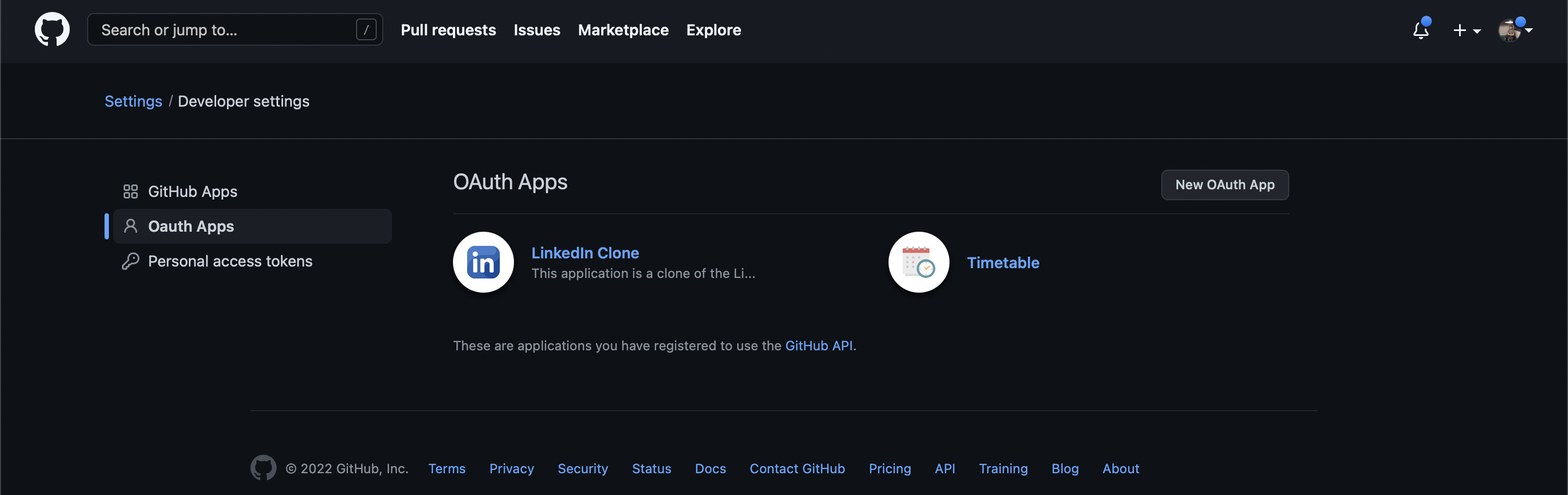
Add details to Login Store
For our application we are making use of Providers for state-management. So go ahead to Login Store and inside the signInWithGithub action add your ID, secret and callback URL.
lib/stores/login_store.dart
@action
Future<void> signInWithGithub(BuildContext context) async {
final githubSignIn = GitHubSignIn(
clientId: 'clientid',
clientSecret: 'clientsecret',
redirectUrl: 'callbackurl');