Radar
Radar is a leading geofencing platform. It helps build best-in-class location-based experiences with SDKs, APIs, and dashboards for geofencing, place detection, trip tracking, and more.
Getting Started
Create a new radar account. Once done open your dashboard to get the keys. They key we will need is of the type Live publishable (client). Copy this key.
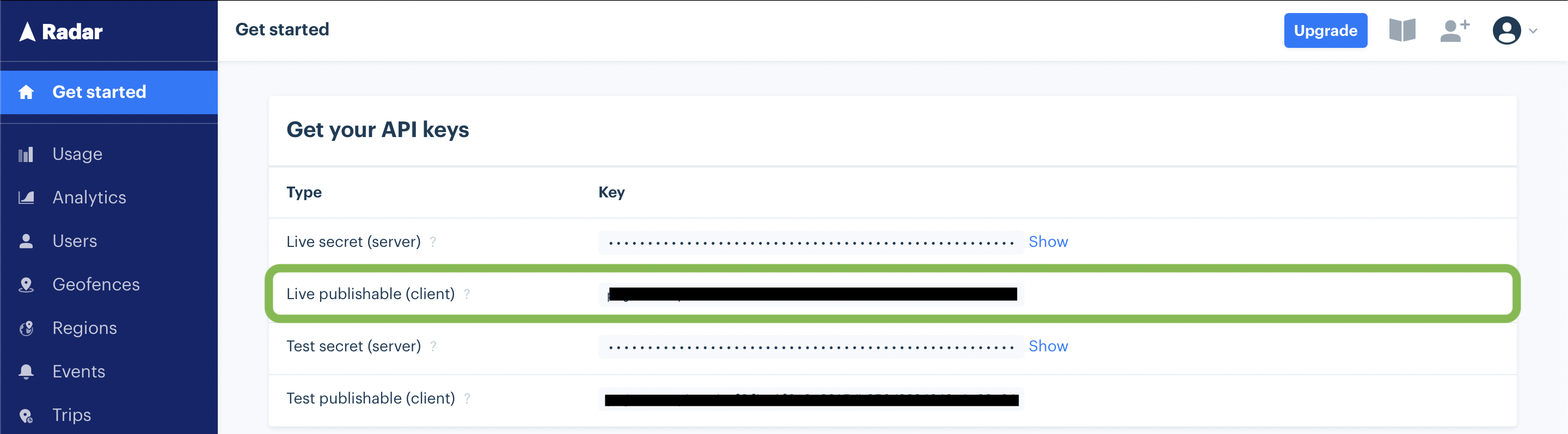
Use the API key
Open the environment file inside assets/config/.env. Once there, paste the API key in place. Your API key should look something like - prj_live_pk_*************************
assets/config/.env
RADAR_LIVE_TOKEN = "prj_live_pk_*************************"