Idea
Jitsi meet can be used for free without any account or setup needed.

This gives us 2 important points to take care of:
- We don't need to worry about setting up an OAuth application or using APIs.
- The only parameter in play is the meeting URL. This comes from the meeting topic/title, with all the spaces or special characters (those not allowed in URLs) removed. We need to come up with a solution to generate unique and hard to guess (to protect privacy) URLs to connect users.
Meeting Types
There are 2 types of meetings that we will be creating in this section.
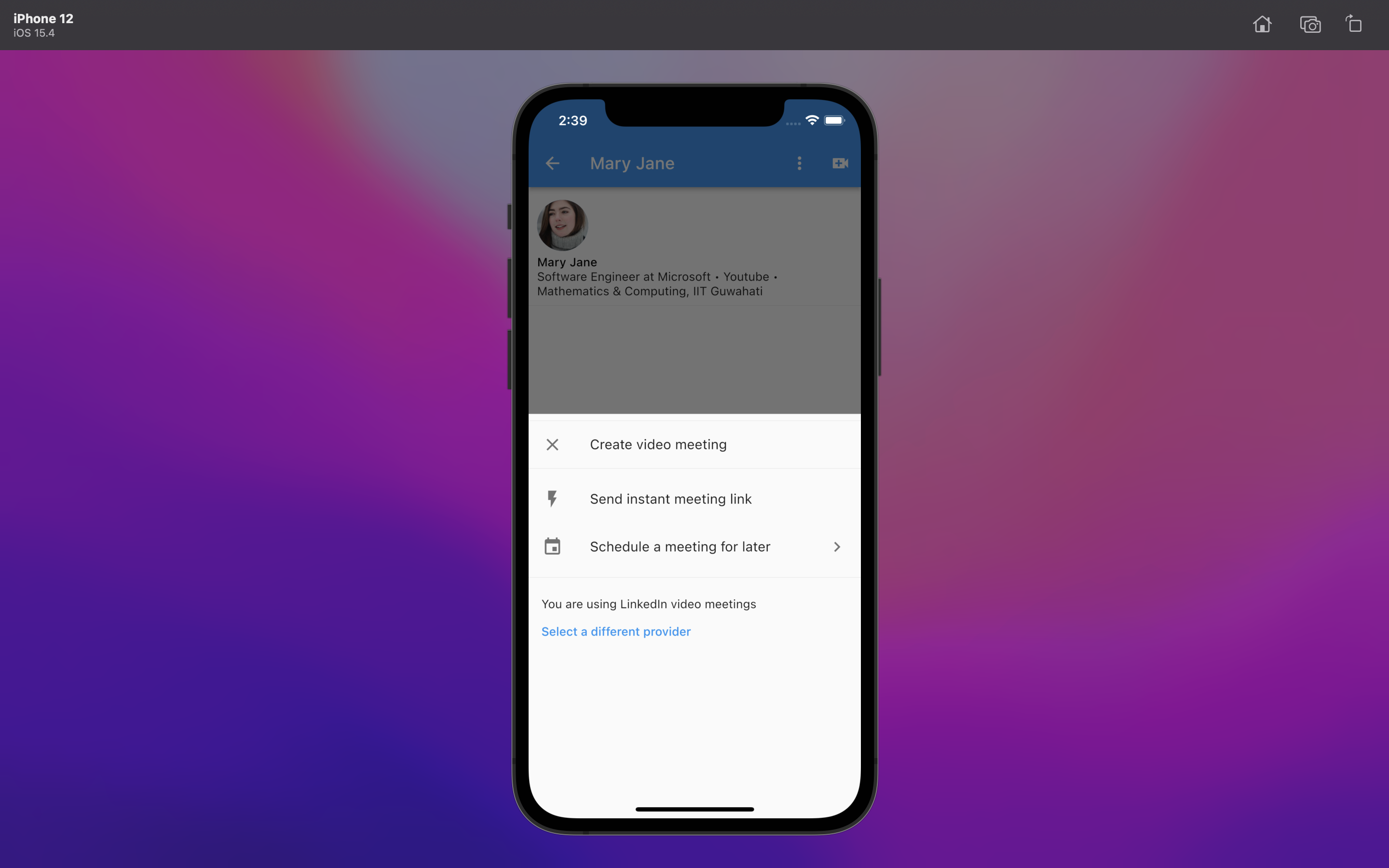
- Instant meetings which can be joined instantly. These meetings can be unique between 2 users.
- Scheduled meetings which can be joined 5 mins prior to the scheduled time. These need to have information about date-time and duration. Here the meetings (and their URLs) will have to be different.
Meeting URLs
We can make use of Firebase UIDs, and generated group chat IDs to create meeting URLs. For scheduled meetings, we will keep the time and duration in the URL too. But how to secure meeting URLs?
tip
To make sure that the meetings URLs are secured, we will make use of a Base64 encryption. How to do that in Flutter? Read this answer on StackOverflow.
A sample meeting URL now looks like this (ignoring the mli- part and adding https://). Meeting URLs like these will be impossible to just guess and thus are safe. If we need to extract information from these, we can always decode the Base64 string, and get back our information.
mli-meet.jit.si/Y2pxc0lwb2ZFZWFlMHk5Tk1uQ2ZKVWhuNGhiMi11NlRKeWZveXlMZEd6WXNtdElDOHFEMDliYkEy
But hold on, what is mli- doing here?
Content Stored in DB
Since we are storing meetings, chat text messages, images (next video), etc, we would want to specify the content type. One way could be to use prefixes and then split the Strings, and that's what we are doing here. The content stored in Cloud Firestore will have 2 different kind of prefixes -
mliwhich stands for meeting link instantmlswhich stands for meeting link scheduled
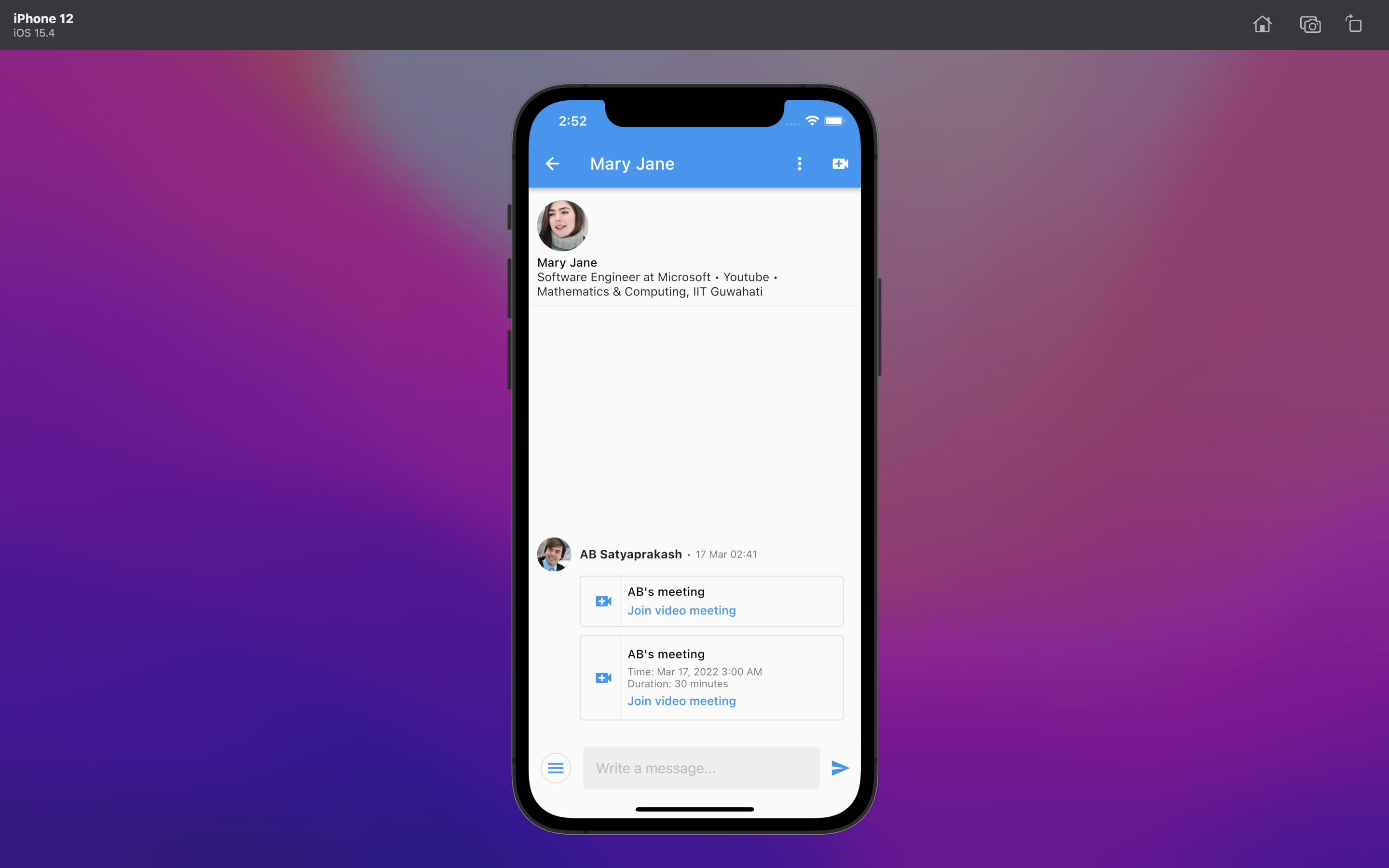
Look at this function of completed code, which you can find here on GitHub.
Widget showChatItemBasedOnType(
String type, DocumentSnapshot document, BuildContext context, String name) {
// Expand this more as per need
if (type == 'mli') {
// Meeting Link Instant
return instantMeetingItemContent(document, context, name);
} else if (type == 'mls') {
// Meeting Link Scheduled
return scheduledMeetingItemContent(document, context, name);
} else {
// Chat text item
return chatItemContent(document);
}
}